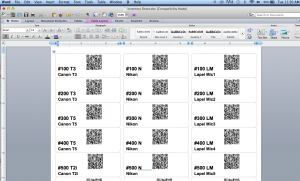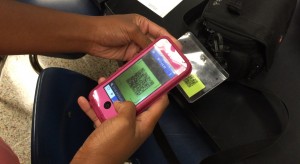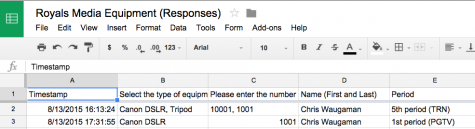Taking Inventory: How to keep up with your media equipment
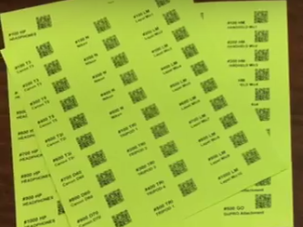
August 27, 2015
For many advisers the beginning of the school year is an exciting time but one that can be overwhelming with so much to do. As the year gets going, students begin to check out equipment to complete their stories.
A problem that I have been seeking a solution to for some time is how do we keep up with all of the cameras, tripods, lights, headphones, and everything else that leaves our secure storage lockers.
Here is one solution that I have come up with using Google Forms and QR codes that provides an easier and more reliable solution than pen and paper sign out sheet.
Follow these easy steps to create your own system:
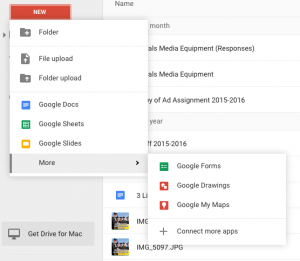 1. Create a Google Form with questions that ask for the student to supply the basic check-out information needed. This includes name, equipment, and a number you have assigned to the equipment. You do not have to create a time for check in and check out because the form automatically does that for you.
1. Create a Google Form with questions that ask for the student to supply the basic check-out information needed. This includes name, equipment, and a number you have assigned to the equipment. You do not have to create a time for check in and check out because the form automatically does that for you.
2. Using the URL that Google assigns the form, go to a website that creates QR codes and plug in the URL to create your image.
3. Using the QR code image, create a tag or sticker for the piece of equipment. I have found that old name badges from conferences work well. Use that same QR code for all of the tags. Remember that the student will input the information on the form – this information does not come from the code.
4. Attach the tags to the equipment.
5. Have students scan the code when they are ready to check out the equipment.
6. Students will need to fill out the form to log in the information.
7. Keep track of who has your equipment by viewing responses in Google Drive. You can print the spreadsheet out too if you have an editor who is responsible for overseeing this aspect of the staff.
And that’s it. Hopefully this will help provide a simple and straightforward way to manage your equipment.